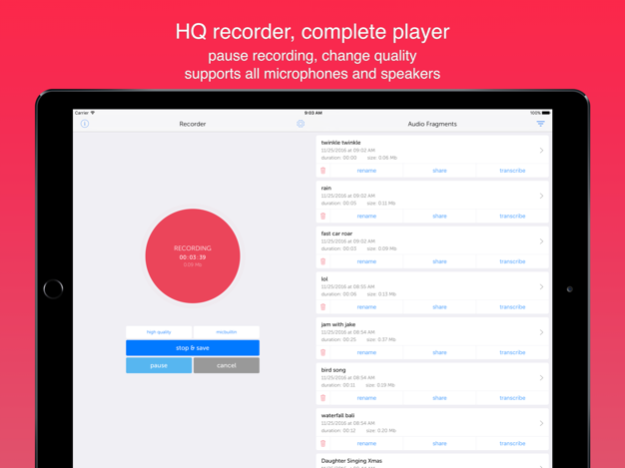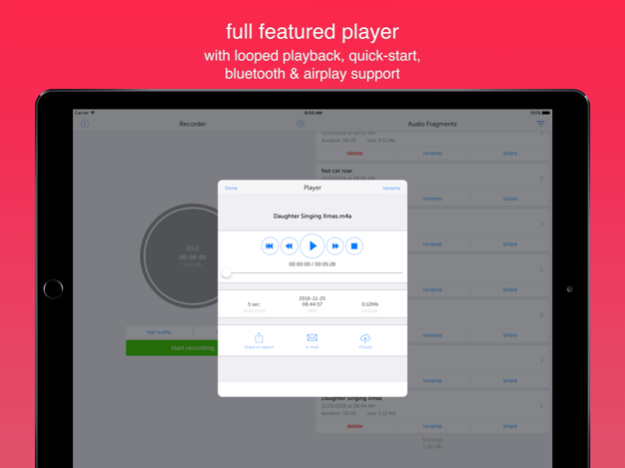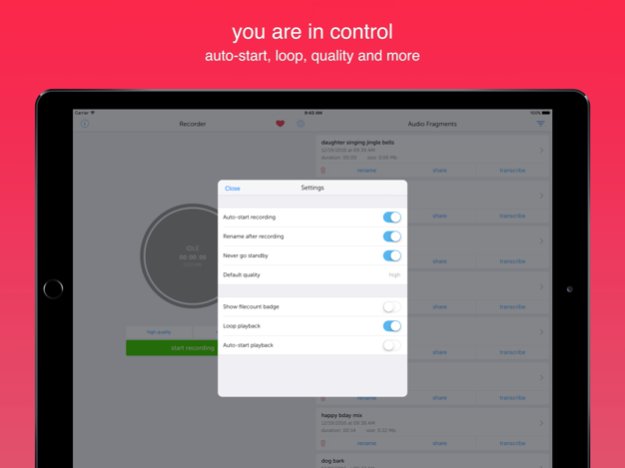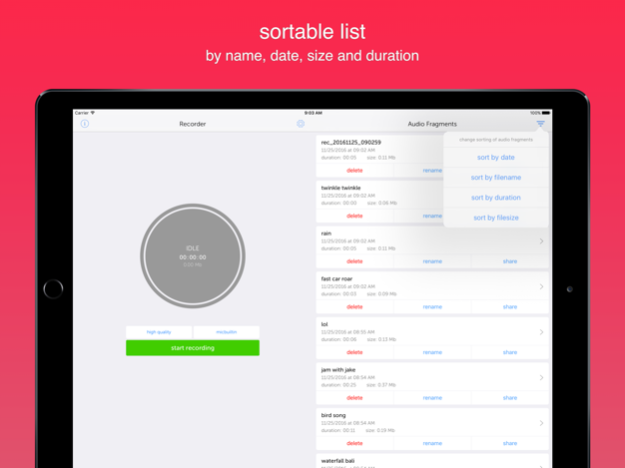Instant Rec: Audio Recorder & Voice Recording 8.3.2
Paid Version
Publisher Description
Every day over 1.500 audio recordings are made with Instant Audio Recorder! Record, Play and Share high quality audio fragments with this beautiful and intuitive audio recorder. With optimized user experience for both iPhone and iPad and iOS10.
Advanced Recording:
- Auto-start recording when app is opened (can be disabled)
- Choose which microphone you want to use for recording
- Pause and resume recording
- Choose between high, medium and low quality recording
- Easily rename your recorded audio fragments
- Keeps recording when you switch to another app
- Volume indicator while recording
- Option to prevent going standby while recording
- Stop and save recording on interrupts (e.g. phone calls)
Transcription:
- Send your audio files through an easy to use interface to our transcription partner dictate2us.
Flawless Playback:
- Extended playback options
- Loop playback
- Airplay support + volume control in the built-in player
- Sort your audio by name, creation date, duration or file size
Share your audio fragments:
- Copy to your computer through iTunes
- Share on Social Media like Facebook or Twitter
- Send to family and friends with Email or SMS
- Open recorded audio fragments directly with other apps (for example an audio editor or WhatsApp)
Jan 5, 2017
Version 8.3.2
This app has been updated by Apple to display the Apple Watch app icon.
Added iOS9 support for users with somewhat older devices
About Instant Rec: Audio Recorder & Voice Recording
Instant Rec: Audio Recorder & Voice Recording is a paid app for iOS published in the System Maintenance list of apps, part of System Utilities.
The company that develops Instant Rec: Audio Recorder & Voice Recording is Wim de Nood. The latest version released by its developer is 8.3.2.
To install Instant Rec: Audio Recorder & Voice Recording on your iOS device, just click the green Continue To App button above to start the installation process. The app is listed on our website since 2017-01-05 and was downloaded 10 times. We have already checked if the download link is safe, however for your own protection we recommend that you scan the downloaded app with your antivirus. Your antivirus may detect the Instant Rec: Audio Recorder & Voice Recording as malware if the download link is broken.
How to install Instant Rec: Audio Recorder & Voice Recording on your iOS device:
- Click on the Continue To App button on our website. This will redirect you to the App Store.
- Once the Instant Rec: Audio Recorder & Voice Recording is shown in the iTunes listing of your iOS device, you can start its download and installation. Tap on the GET button to the right of the app to start downloading it.
- If you are not logged-in the iOS appstore app, you'll be prompted for your your Apple ID and/or password.
- After Instant Rec: Audio Recorder & Voice Recording is downloaded, you'll see an INSTALL button to the right. Tap on it to start the actual installation of the iOS app.
- Once installation is finished you can tap on the OPEN button to start it. Its icon will also be added to your device home screen.